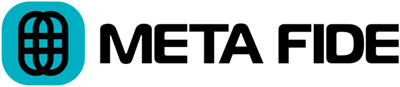macOS Monterey 12.6 – Mac Studio M1 Ultra – Installed Python-2.7.18 – DaVinci Resolve Version 18.1.1 Build 7
Unfortunately, I can’t get either program to run. appear only briefly in the dock and disappear without error message. Newly purchased Projector gives the following error when launching the .pkg:
- “Projector_V1.0.pkg” can’t be opened because Apple cannot check it for malicious software.
- This software needs to be updated. Contact the developer for more information.
Best
Thank you for the purchase Stefan.
Both apps were released before macOS Monterey when Apple instituted strict notarization checks via Gatekeeper. That’s why they are refusing to launch. At this time I’m not planning to notarize these older apps with Apple. There is a solution however. You can exempt them from the Gatekeeper checks like described in this article. If you’d rather not do that I’d be happy to issue you a refund for Projector. You can also contact me directly at igor at hdhead dotcom.
Ah, one more thing. I just caught the detail that you’re on M1. These apps were built for Intel. They can run on M1 if Rosetta is enabled. It’s very likely it is already enabled as that was (or maybe still is) a requirement for Resolve.
Sorry, there is more I just remembered. These older apps also require Python 2.7. Older macOS came preinstalled with Python 2.7 but this practice was dropped in Monterey. There is a chance you have Python 2.7 if you upgraded from an older version. Considering this is an M1 machine that’s probably not the case.